Rally Point 4
Description
Our favorite dirt rally series is back with the 4th sequel Rally Point 4! This new sequel has better graphics with new draw distance, 9 brand new rally cars, and fantastic new visual effects that will elevate your rally driving experience on the web. Complete 9 new dirt rally races based in 3 new environments like Desert, Snow, and Jungle. Show your rally-driving skills and reach the finish line before the timer goes up. Every time you complete a locked level, you get access to a new rally car. You can use the unlimited Nitro/Boost to help you cover the long rally ways. Beware! Too much use of nitro can lead to your car blowing up! Are you ready to trail the rally-ways and skid through the dirt to reach the finish line? Show your rallying skills with Rally Point 4!
Our Take On The Game!
Rally Point 4 continues the awesome dirt racing gameplay in the series with the addition of 3 new environments and 3 new cars, there’s more rough terrains for you to conquer. All the accolades in this game lies in mastering steering of the cars and using nitro appropriately on long straight roads.
Check out all 6 versions of the Rally Point series on MotorHeads.com
-
Rally Point 3
How to play and get started with Rally Point 4?
Controls
-
Arrow Keys / WASD: Drive/Steer
-
Shift / X: Drift
-
Space / Z: Nitro
Objective
Rally Point 4 is a Time Trial based dirt rally game with 9 races for you to complete. The goal is to reach the finish line within the specified target time limit. Every time you complete a race. Your personal best time for the completed level becomes your new target time limit for the level. You can beat it again and set a new personal best at that particular level. There are also achievements you can achieve in the game by following the specified instruction for that achievement(image below). Here’s how you can access all the achievements in the game.
-
Click the ’Trophy’ icon on the TOP RIGHT of the screen. (marked by red arrow)
-
Here are all the achievements you can unlock in Rally Point 4!
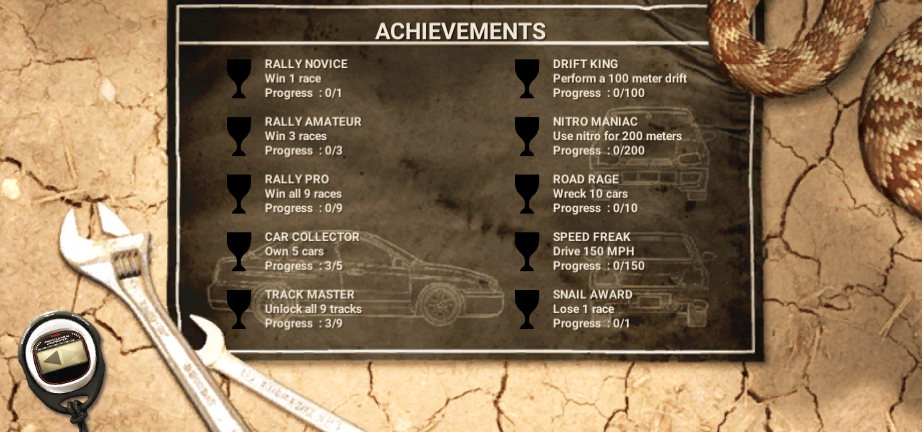
Starting The Game
-
Click on the ’Play’ button in the middle of the screen to get started. (marked by red arrow)
Level Selection
-
Hover your mouse over a track with a ’red exclamation’ sign (marked by a blue arrow). This will make a red circle on the level you want to select. (marked by red arrow) Click on it to confirm the selection of the level.
-
Every time you complete a level the ’red exclamation’ will change to a ’green tick’.
Car Selection
There is no Cash/Money system in Rally Point 4 just like in Madalin Stunt Cars 4. However, only the first 3 cars are unlocked for you to drive. The other 6 cars in Rally Point 4 are unlocked every time you complete a locked race. Example: Car 5 unlocks when you complete Race 5. Now, Let’s see how car selection works in Rally Point 4:
-
Hover your mouse over a car you want to drive. All new cars are represented with a ’red exclamation’ sign(marked by a blue arrow). This will make a red circle on the car photo. (marked by red arrow) Click on it to confirm the selection of the car.
-
You can also watch a reward ad to try a locked rally car of your choice by clicking on the ’TRY CAR’ button. However, It only lasts for a single race.
Voila! You’re all set to trail the rally tracks and create new record times.
How does the Nitro system work in Rally Point 4?
Nitro is a big part of Rally Point 4. You get unlimited Nitro/Boost in Rally Point 4 which you can use to cover long distances. Press "Space" or "Z" to activate nitro. A balanced application is recommended. Otherwise, there is a danger of the car exploding due to overheating of the engine. Here’s how you know if the engine is overheating:
-
The game screen starts flickering red around the edges. That’s when you stop pressing the ’Spacebar’ or ’Z’ key.

-
If you keep pressing the nitro after the display of red edges, the flickering will start getting faster and lead to a car blow-up. (GIF below)

How to change the graphics quality of Rally Point 4?
You can change the graphics quality of the game at any point/screen.
-
Look for the third from the left button (’SD,’ MD’, ’HD’). This button will change the resolution of the game, you’re comfortable with. (marked by red arrow).
-
Click on the button to apply various Graphics qualities to the game.
-
HD: Best Quality Graphics
-
MD: Decent Quality Graphics
-
SD: Lowest Quality Graphics.
How to drift in Rally Point 4?
You can drift in Rally Point 4 by pressing the ’X’ key on your keyboard. Keep in mind that the car only drifts when you press the ’X’ button. Although there is no compensation for making drifts in the game. You can unlock a few of the achievements with drifting. Here are a few of the steps that you can follow to make successful drifts.
-
Step 1: Initiating The Drift: This step involves gaining enough speed by pressing Up Arrow and then pressing either the Right or Left arrow to steer it in a direction.
-
Step 2: Sustaining The Drift: This step involves putting enough throttle and steering control on the car to stay in a drifting state. Remember to use Brakes/E brakes to enter the state of drifting while steering.
-
Step 3: Switching Drift Direction: This step involves transitioning from one direction to another while being in a drifting state. The car gets really slow if you keep steering in one direction. So, counter-steer it to maintain the drifting and don’t forget to use the boost.
-
Step 4: Exiting The Drift: This step is essential, bring the steering direction of the car to the middle by applying an applicable amount of counter-steer towards the direction the car is in. This way you will have complete control over the car after it is done drifting.
FAQs
Is there any difference between the cars in Rally Point 4?
Yes, nitro usage increases with the ascending level of the locked car. You can hold the nitro for a long time with the locked cars.
Who developed Rally Point 4?
Rally Point 4 is developed by XformGames. This is their 4th sequel in the Rally Point series.
When was Rally Point 4 released?
Rally Point 4 was first released in 2014 in Flash. After the discontinuation of Flash. The developer re-released the game in WebGL version in 2021.
Are there any other versions of Rally Point?
Yes, there are 6 versions of the Rally Point series that you can check out for free on MotorHeads.com! Here are all of them:
-
Rally Point 3
How to save progress in this game?
The game data is saved in the browser cache. Make sure you don’t delete the browsing cache or data of your computer. Otherwise, You can lose all the game progress made in this game.
Gameplay
Screenshots





Similar/Alternative Games
-
Speed Racing Pro 2: Great Graphics and Nature Environments. Great Driving Physics.
-
Rally Point 5: 5th sequel to this popular series of Rally Point. With better graphics and Gameplay.
-
Rally Point 6: The latest sequel of the Rally Point series. Best Graphics and Gameplay for any rally racing game.